Role-based access control¶
В Tarantool Data Grid используется основанная на ролях модель доступа к системным функциям и данным, хранящимся в системе. Администратор настраивает права доступа к данным, используя UI или такие внешние инструменты, как LDAP. Каждая роль имеет набор разрешений, которые определяют, что пользователи или внешние приложения могут просматривать или изменять.
You can find the list of roles on the Settings > Roles tab:
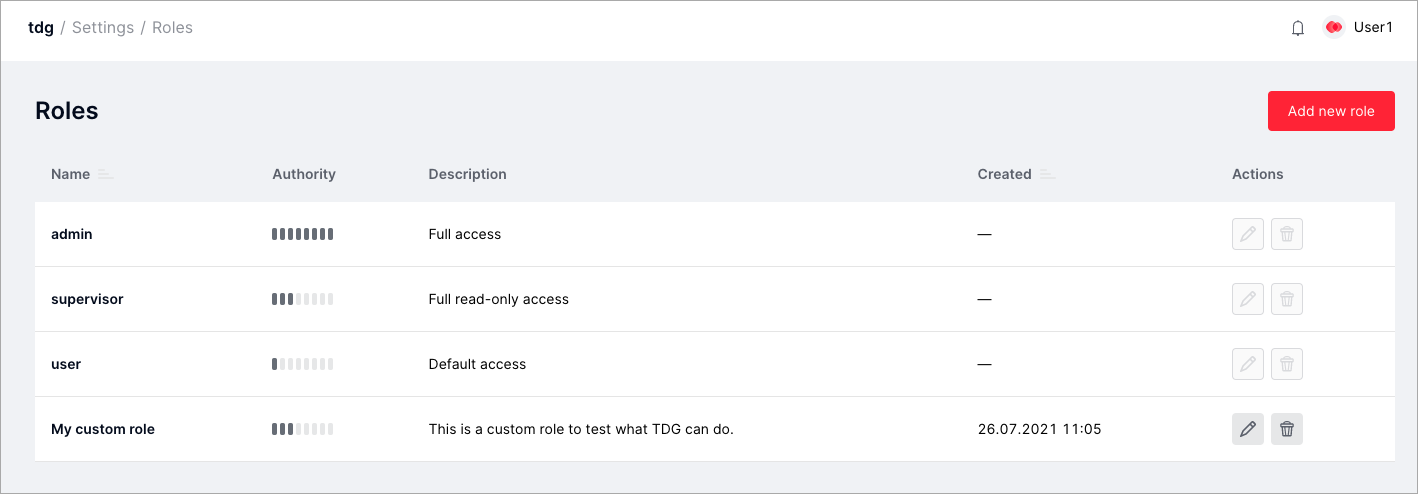
Default roles¶
There are three default roles that you can assign to users and external applications for authorized access and actions in the system:
admin
supervisor
user
The default roles have a predefined set of permissions, and they cannot be edited or deleted.
Role |
Authority |
Data access |
|---|---|---|
admin |
Полный доступ ко всем функциям TDG |
Read and write access for all aggregates |
supervisor |
Full read-only access to TDG functions |
Read access for all aggregates |
user |
Default access: has access to the Test tab to send test objects, the Repair Queues tab, the Tasks tab, and the GraphQL tab. |
None |
Adding new user roles via UI¶
You can create new user roles based on the default roles or the roles you’ve already created.
To create a new user role:
Switch to the Settings > Roles tab and click Add new role.
In the New role dialog, set the following parameters:
Name: the name of the new role.Description: an optional description of the new role.Roles: an optional selection of the existing role on the basis of which the new role will be created.
В списке выберите действия, которые будут доступны для роли пользователя. Не забудьте проверить, есть ли у роли доступ к интерфейсу. Например, если вы собираетесь дать роли права на выполнение запросов GraphQL, отметьте Pages Access > Show GraphQL page.
Click Add new role.
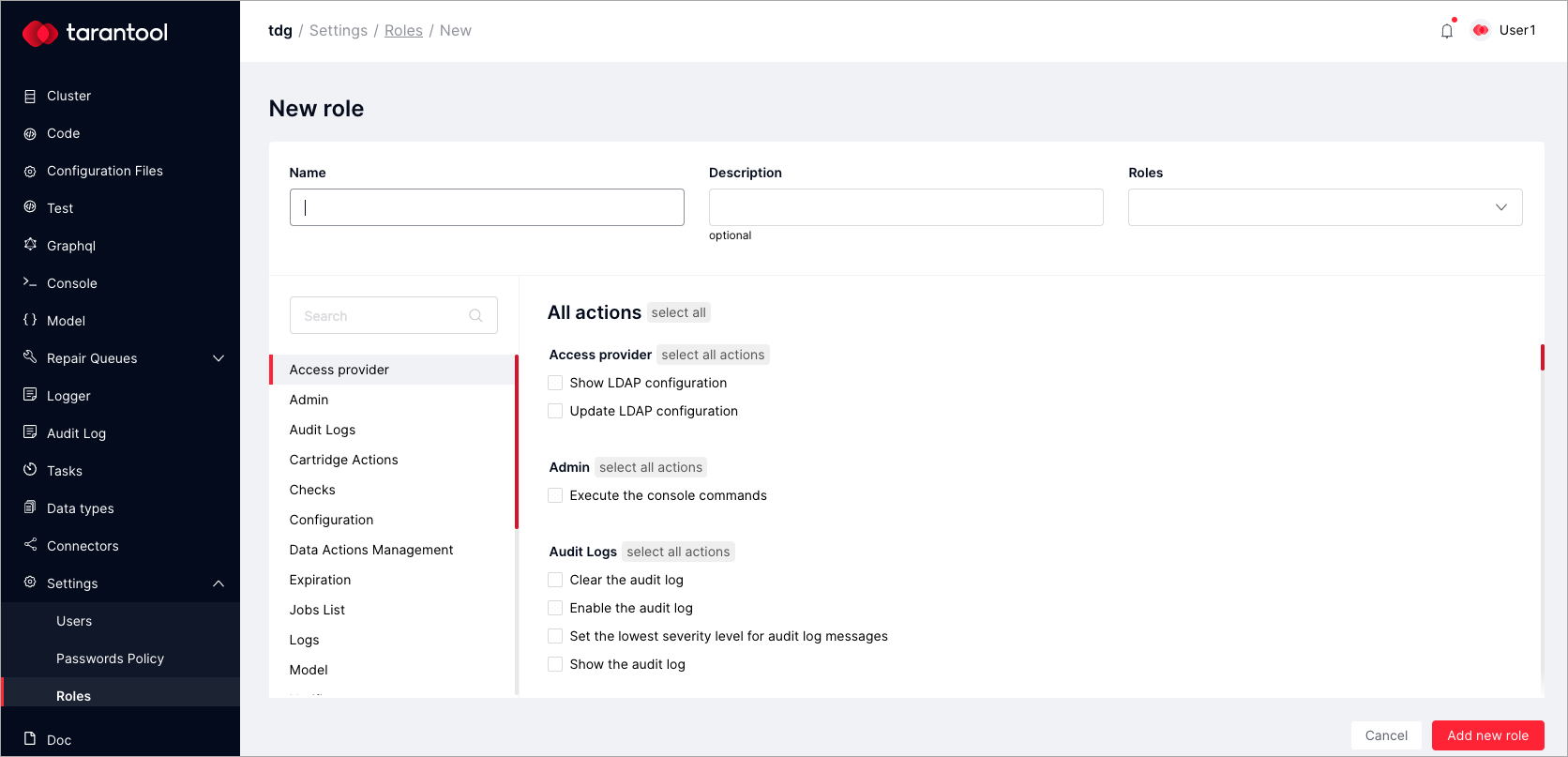
After you’ve created a new user role, you can edit or delete it any time.

