Cluster administrator’s guide
This guide focuses on Enterprise-specific administration features available on top of Tarantool Community Edition with Tarantool Cartridge framework:
Otherwise, consult the following documentation for:
- basic information on deploying and managing a Tarantool cluster
- more information on managing Tarantool instances
The web interface lets you connect (in the browser) to any instance in the cluster and see what spaces it stores (if any) and their contents.
To explore spaces:
Open the Space Explorer tab in the menu on the left:
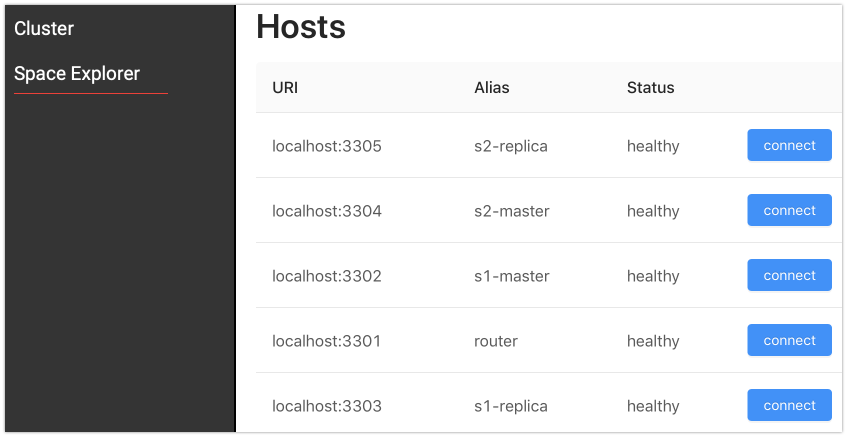
Click connect next to an instance that stores data. The basic sanity-check (
test.py) of the example application puts sample data to one replica set (shard), so its master and replica store the data in their spaces:
When connected to a instance, the space explorer shows a table with basic information on its spaces. For more information, see the box.space reference.
To see hidden spaces, tick the corresponding checkbox:

Click the space’s name to see its format and contents:

To search the data, select an index and, optionally, its iteration type from the drop-down lists, and enter the index value:

To upgrade either a single instance or a cluster, you need a new version of the packaged (archived) application.
A single instance upgrade is simple:
- Upload the package (archive) to the server.
- Stop the current instance.
- Deploy the new one as described in deploying packaged applications (or archived ones).
To upgrade a cluster, choose one of the following scenarios:
- Cluster shutdown. Recommended for backward-incompatible updates, requires downtime.
- Instance by instance. Recommended for backward-compatible updates, does not require downtime.
To upgrade the cluster, do the following:
- Schedule a downtime or plan for the instance-by-instance upgrade.
- Upload a new application package (archive) to all servers.
Next, execute the chosen scenario:
- Cluster shutdown:
- Stop all instances on all servers.
- Deploy the new package (archive) on every server.
- Instance by instance. Do the following in every replica set in succession:
- Stop a replica on any server.
- Deploy the new package (archive) in place of the old replica.
- Promote the new replica to a master (see Switching the replica set’s master section in the Tarantool manual).
- Redeploy the old master and the rest of the instances in the replica set.
- Be prepared to resolve possible logic conflicts.

